制作有吸引力的文字动画效果-textillate.js
看过好莱坞电影的都知道它的特效都很棒,即使是文字效果也很细节,然而我们在网页上使用这些特效最佳的方法就是用JavaScript来写了,今天将和大家分享有关文字动画jQuery插件和textillate.js一个实例教程,这些效果可能不是很常用,但有时候我们做专题或其它推广页面可以使用一下,至于能弄出什么效果,哪就要看你的想象力啦。
textillate.js文字实例
首先你可以看看textillate.js的官方演示页,里面有很多效果展示出来。
下面我也利用textillate.js制作了一个简单的文字动画页面,欢迎拍砖……

先看看实例吧:设计达人版 Demo演示 →
还有多少动画效果?请查看Animate.css网站。
教程代码讲解
STEP:1 加载所需必要的JS和CSS文件
<link href="assets/animate.css" rel="stylesheet"> <script src="http://code.jquery.com/jquery-1.9.1.min.js"></script> <script src="assets/jquery.lettering.js"></script> <script src="jquery.textillate.js"></script>
STEP2:
基本HTML代码
<h1 class="tlt">My Title</h1>
添加javascript代码
$('.ef').textillate({ in: { effect: 'rollIn' } });
添加动画效果,看data属性就是roolIn就是动画名称了。
<h1 class="ef" data-in-effect="rollIn">Tittle</h1>另外你可以参考下面详细的设定:$('.tlt').textillate({ // the default selector to use when detecting multiple texts to animate selector: '.texts', // enable looping loop: false, // sets the minimum display time for each text before it is replaced minDisplayTime: 2000, // sets the initial delay before starting the animation initialDelay: 0, // set whether or not to automatically start animating autoStart: true, // custom set of 'in' effects. This effects whether or not the // character is shown/hidden before or after an animation inEffects: [], // custom set of 'out' effects outEffects: [ 'hinge' ], // in animation settings in: { // set the effect name effect: 'fadeInLeftBig', // set the delay factor applied to each consecutive character delayScale: 1.5, // set the delay between each character delay: 50, // set to true to animate all the characters at the same time sync: false, // randomize the character sequence // (note that shuffle doesn't make sense with sync = true) shuffle: false }, // out animation settings. out: { effect: 'hinge', delayScale: 1.5, delay: 50, sync: false, shuffle: false, } });就这样了,简单吧?需要注意的就是这个使用了CSS3动画,所以某些浏览器是不支持哦!
其它文字特效jQuery插件
Shuffle Letters Effect
Sliding Letters
3D Flying Text
Codename Rainbows
Textualizer
最后最后
好吧,剩下的就交给你了。发挥你的创意和想像力吧!
赞助商链接喜欢这篇文章吗?欢迎分享到你的微博、QQ群,并关注我们的微博,谢谢支持。
版权:除非注明,本站文章均为原创文章,转载请联系我们授权,否则禁止转载。+ 添加评论3 Responses to “制作有吸引力的文字动画效果-textillate.js”
{ 发表评论 }

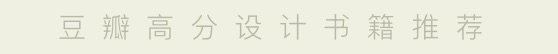
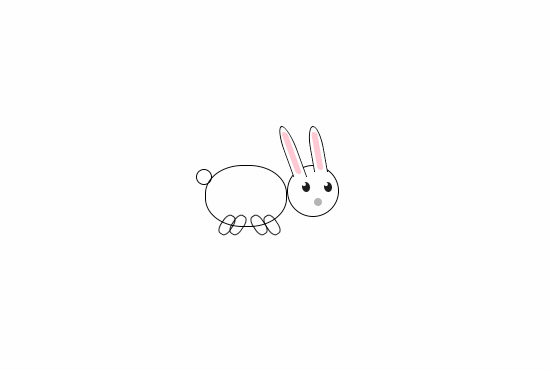
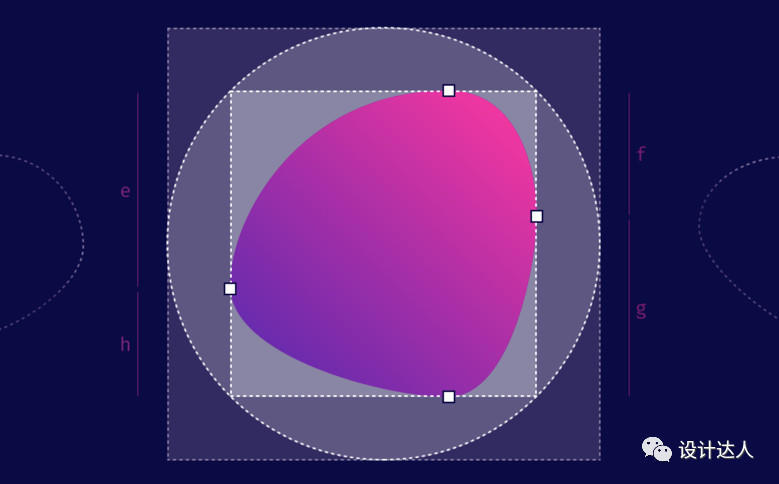

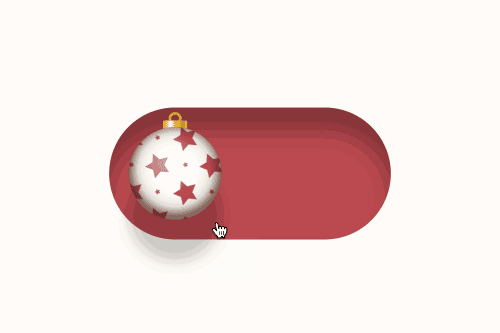

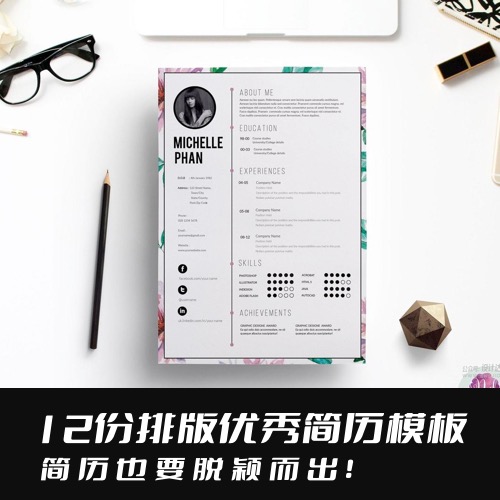


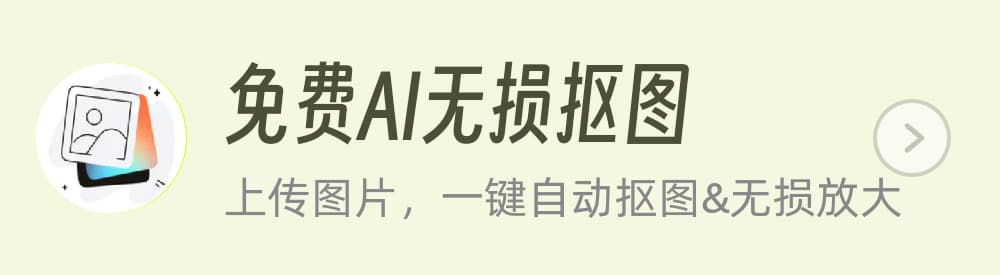
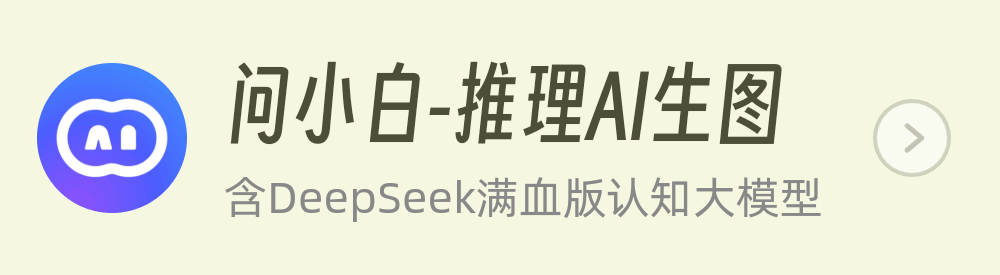
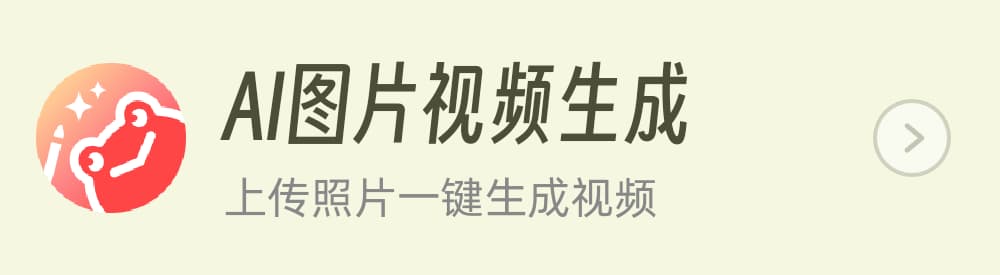
你的例子稍微改一下头部,去掉就可以兼容了
只有从左边进入的效果嘛???有没有其他的进入效果???
嗯,的确不错。可惜不会JS,要是只用CSS3就能做出就好啦。