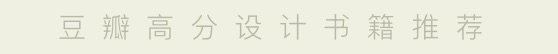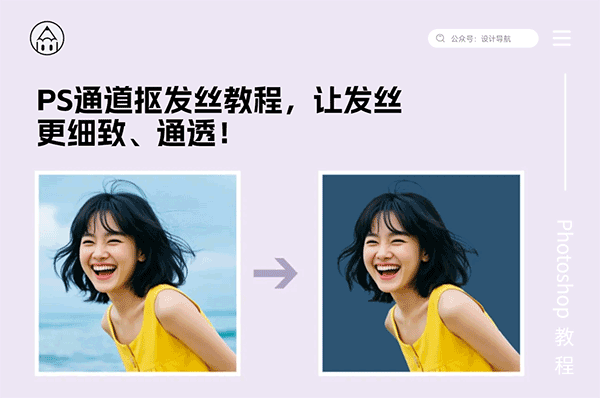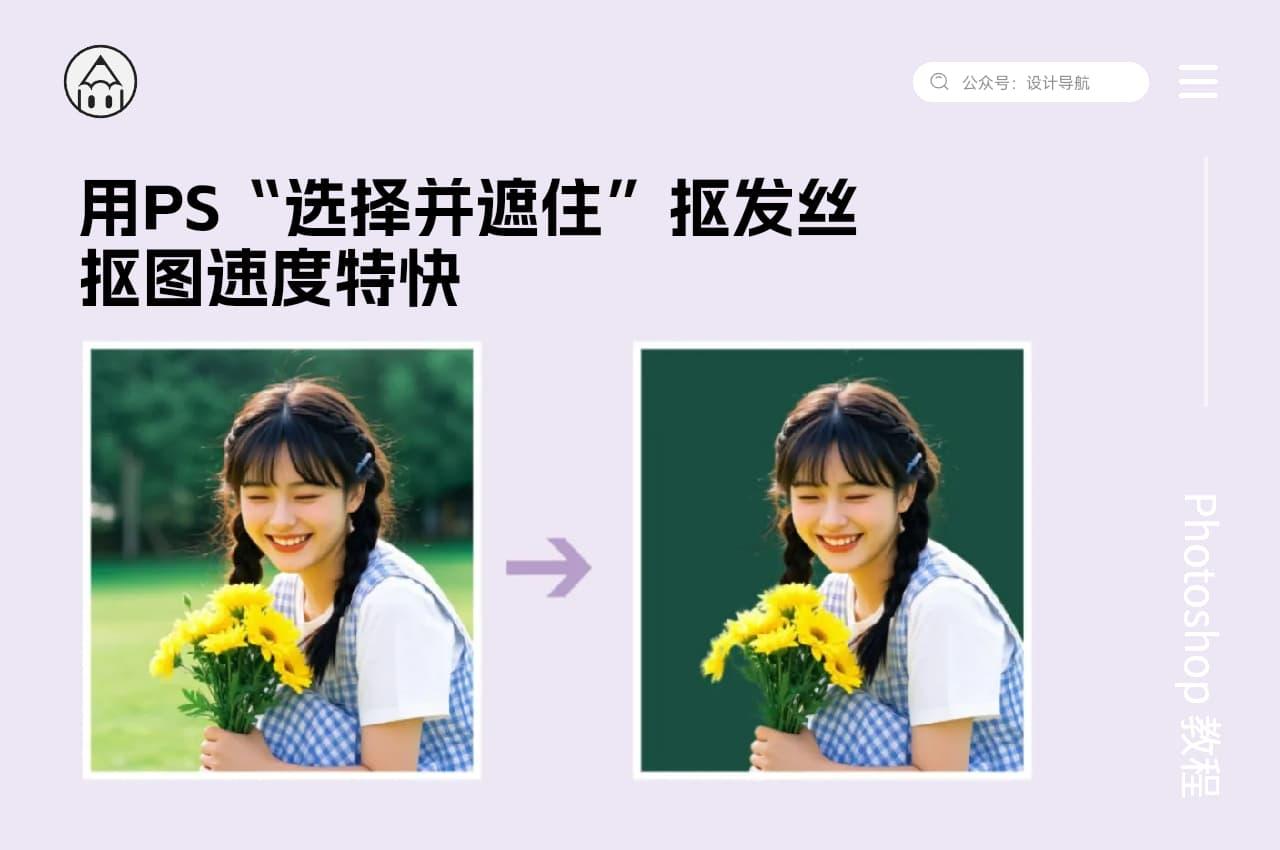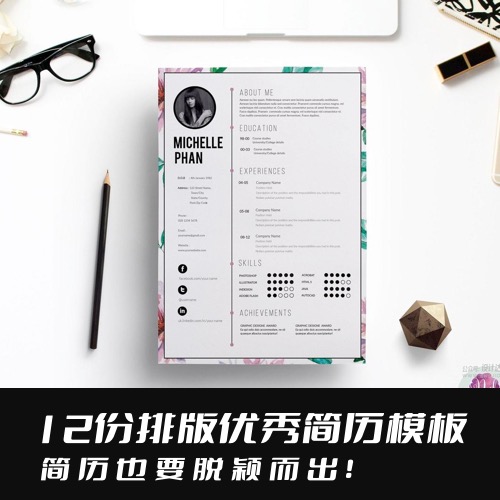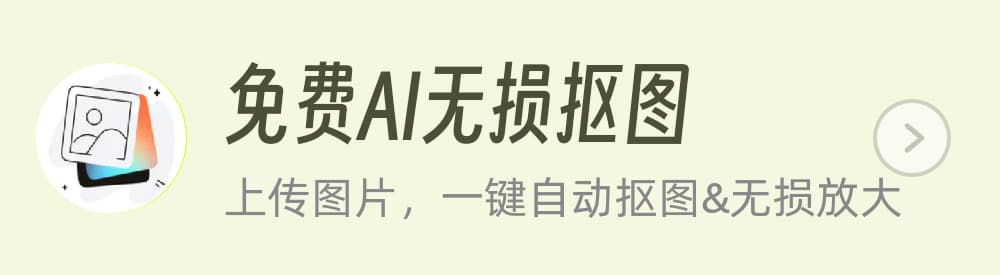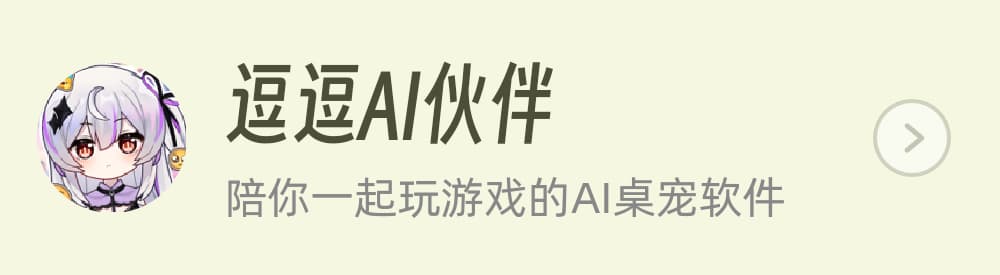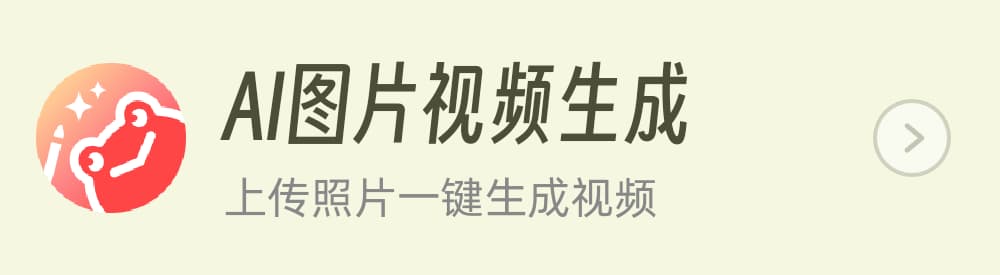28个AI创意英文字设计教程
在制作图片后期、平面设计等项目使用Photoshop可以设计出强大的视觉效果,但是如果要做字体设计的话,使用AI有时候会容易很多。
今天我们整理28个AI创意英文字设计教程,你可以通过这些教程来激发你的灵感,找个你喜欢的文字去设计吧,也可以将这些效果应用在中文字体上哦!相关阅读《35个不同风格的中文字体设计作品欣赏》
Create a Christmas, Knitted Text Effect
一个圣诞节针织文字特效,很漂亮哦。
Create a Detailed Christmas Lights Text Effect
创建一个圣诞灯文字效果:
Use a Pattern Brush to Create a Rope Text Effect
使用图案画笔来创建一个绳子文字效果。
Create On-Trend Flat Type with a Nautical Theme
时尚的扁平字体效果。
Use Pattern Brushes to Create a Shoe Lace Text Effect
图案画笔实现的鞋带文字。
Create a Chemistry Tubes Text Effect
AI制作化学管文字教程。
Create an Alphabetti Spaghetti Text Effect
像意大利面条效果的文字制作教程,有没有想吃的感觉?
How to Create an Anaglyphic Text Effect
如何制作补白文字特效:
Create a 3D Retro Text Effect
3D复古文字教程:
Create a Detailed Circuit Board Text Effect
电路板风格的文字教程:
Create a Mosaic, BBC Inspired, Text Art Effect
制作一个马赛克的文字艺术效果:
How to Create a 3D Lego Text Effect
制作3D感的乐高玩具文字:
How to Create a Vector Cross Stitch Effect
好看的矢量十字绣文字教程:
How to Use Typography to Create a 3D Text Effect
3D文字效果:
Creating an Environmentally Friendly Green Type Treatment
环保绿色文字设计教程:
Using This Simple USB Vector Text Effect
设计一个简单的USB矢量文字效果:
Create a Chalkboard Type Treatment
黑板风格的粉笔文字教程:
Create a Reusable Retro Type Treatment
制作一个复古色风格的字体教程:
Create a Mummy Text Effect
木乃伊文字设计教程:
Create a Polished Raised Type Treatment
抛光凸起文字特效教程:
Create An Editable Stitched Label Type Treatment
缝制标签效果:
Create a Custom Paint Marker Typo using the Blob Brush
漆没笔字体:
Creating a crazy cool logo
一个很酷的文字标志教程:
Easy Chalk Ornament Typography
粉笔文字教程:
Tron Legacy Tutorial
Tron电影字体AI教程:
Illustrator Quick Tips #2 – Scatter Brushes
Vintage Badge
复古徽章设计:
Cool Typography with the Blend Tool
赞助商链接
喜欢这篇文章吗?欢迎分享到你的微博、QQ群,并关注我们的微博,谢谢支持。
版权:除非注明,本站文章均为原创文章,转载请联系我们授权,否则禁止转载。
版权:除非注明,本站文章均为原创文章,转载请联系我们授权,否则禁止转载。